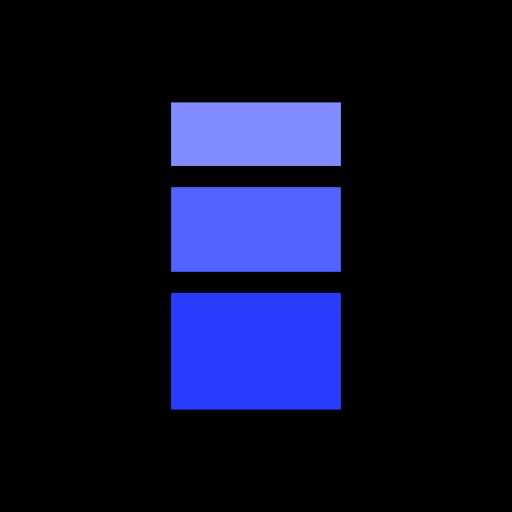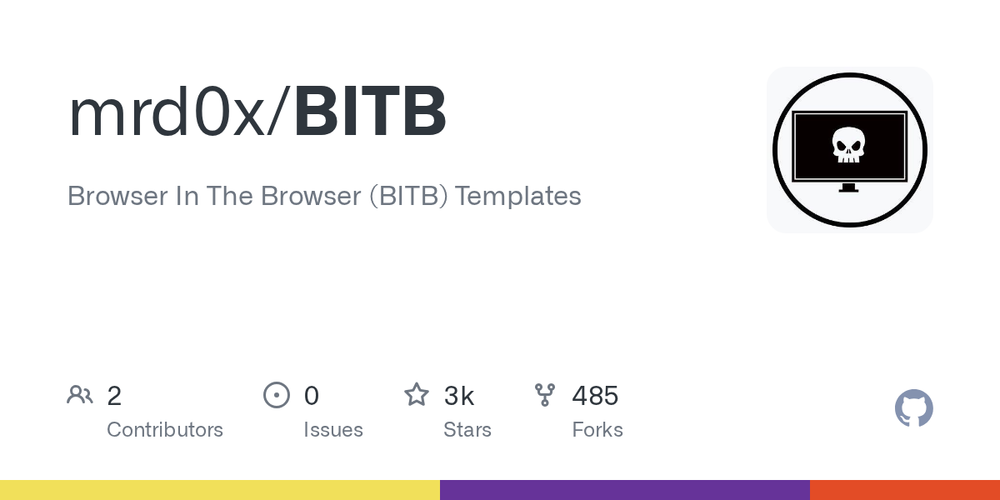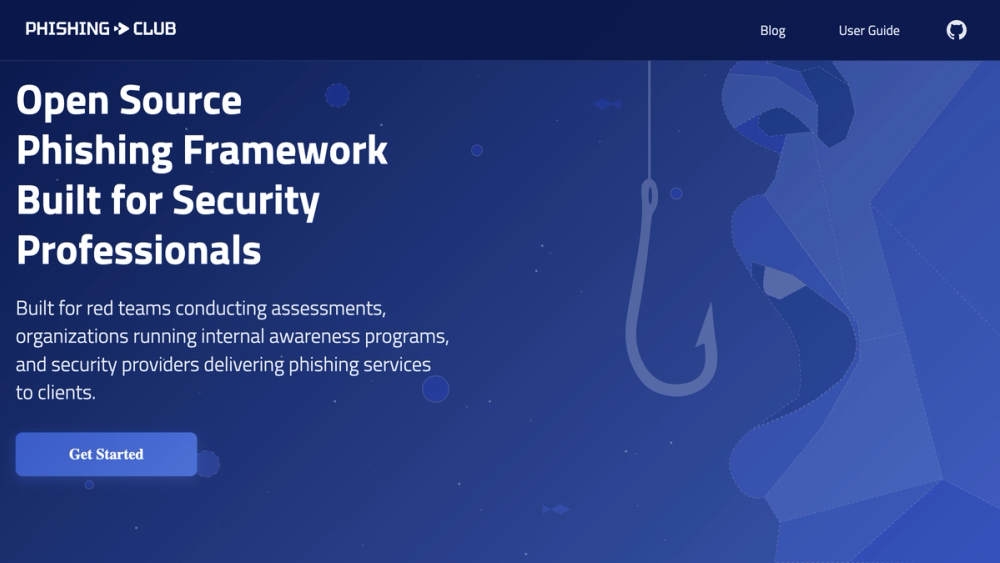powercat
Netcat: The powershell version. (Powershell Version 2 and Later Supported)
powercat is a powershell function. First you need to load the function before you can execute it. You can put one of the below commands into your powershell profile so powercat is automatically loaded when powershell starts.
Key features:
- Basic Connections: Establish TCP client and listener connections.
- File Transfer: Send and receive files using
-iand-ofparameters. - Shells: Serve and send command shells using
-eor execute PowerShell directly with-ep. - DNS and UDP Support: Transfer data over UDP using
-uor utilize DNSCat2 with-dns. - Relays: Create TCP, UDP, or DNS relays without needing extra files or processes.
- Payload Generation: Generate payloads for reverse TCP connections or bind TCP listeners using
-gand-ge. - Misc Usage: Perform port scans and start persistent servers.
Use Cases:
- Setting up reverse shells for remote access.
- Transferring files between systems.
- Relaying network traffic through different protocols.
- Creating custom payloads for specific tasks.
- Performing network reconnaissance and port scanning.